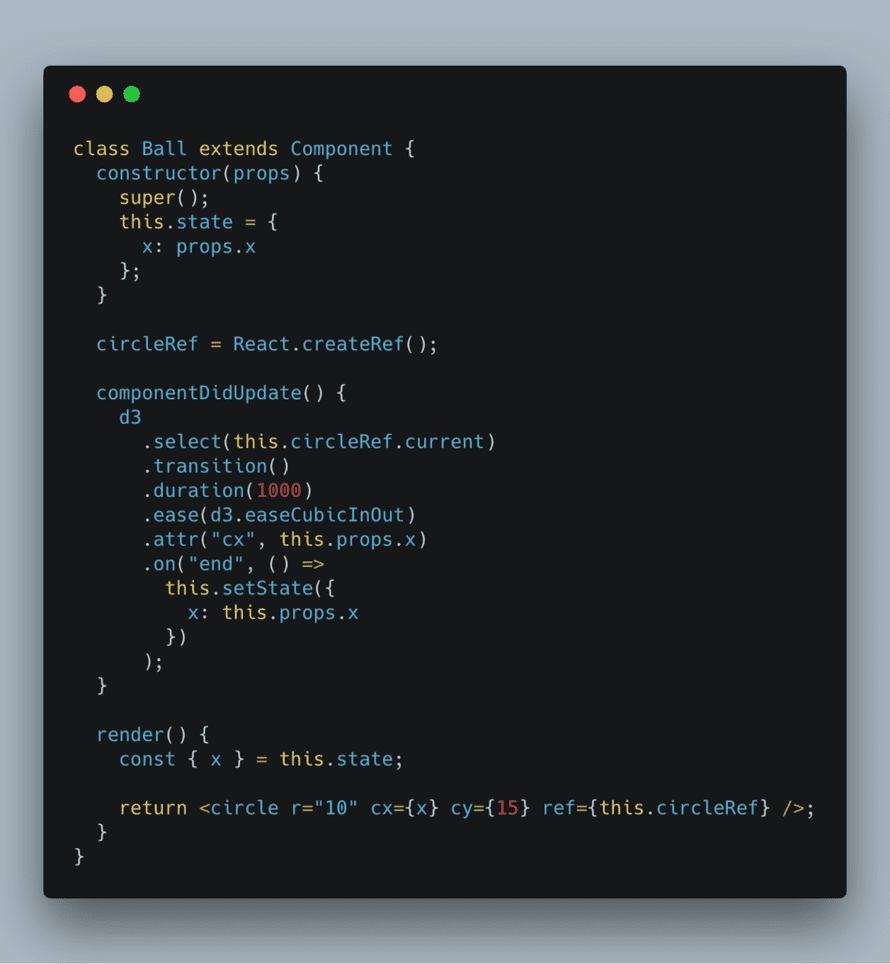The new React 16.3 brings some changes to the ecosystem that change how we go about integrating React and D3 to build data visualizations.
componentWillReceiveProps, componentWillUpdate and compnentWillMount are on their way out. They were great for making React and D3 happy together, but they cause issues with the async rendering that the React team is planning for React 17.
You tend to use those now-deprecated lifecycle methods to update D3 objects' internal state. Things like setting scale domains and ranges, updating complex D3 layouts, setting up transitions, etc.
But you don't need to! You can do it all with the new lifecycle API.
Here's a small example of building a transition with React 16.3. Using only approved lifecycle callbacks and the new ref API.
You can play with it on CodeSandbox 👇
How it works
The core issue we're working around is that when you pass new props into a component, React re-renders. This happens instantly. Because the re-render is instant, you don't have time to show a nice transition going into the new state.
You can solve this by rendering your component from state instead of props and keeping that state in sync.
Something like this 👇
We define a Ball class-based component. Its state has a single attribute, x, which is set to the props.x value by default. That way our Ball component starts off rendered at the position the caller wants.
Next, we create a new circleRef using the React 16.3 ref API. We use this reference to give D3 control of the DOM so it can run our transition.
That happens in componentDidUpdate.
componentDidUpdate() {d3.select(this.circleRef.current).transition().duration(1000).ease(d3.easeCubicInOut).attr("cx", this.props.x).on("end", () =>this.setState({x: this.props.x}));}
React calls componentDidUpdate whenever we change our component's props.
We use d3.select() to give D3 control of the DOM node, run a transition that lasts 1000 milliseconds, define an easing function, and change the cx attribute to the new value we got from props.
Right now, state holds the old position and props hold the new desired position.
When our transition ends, we update state to match the new reality. This ensures React doesn't get upset with us.
At the very end, we have our render() function. It returns an SVG circle. Don't forget to set the ref to this.circleRef.
Declarative 💪
We made sure our implementation is completely declarative. To the outside world at least.
Making the ball jump left to right looks like this:
// state = { ballLeft: false }// ballJump() flip ballLeft state// render()
Our state holds a flag that says whether our ball is on the left. If it is, we pass an x prop value of 15, otherwise 300.
When that value changes, the <Ball /> transitions itself to its new position. No need for us to worry.
If we flip positions during a transition, D3 is smart enough to stop the previous transition and start a new one. UI looks perfect.
Try it. 🏀
PS: I'm thinking about updating my React+D3v4 book for React 16.3 and D3v5. Would that interest you? Tell me on Twitter.
About the Author
Hi, I’m Swizec Teller. I help coders become software engineers.
Story time 👇
React+D3 started as a bet in April 2015. A friend wanted to learn React and challenged me to publish a book. A month later React+D3 launched with 79 pages of hard earned knowledge.
In April 2016 it became React+D3 ES6. 117 pages and growing beyond a single big project it was a huge success. I kept going, started live streaming, and publishing videos on YouTube.
In 2017, after 10 months of work, React + D3v4 became the best book I'd ever written. At 249 pages, many examples, and code to play with it was designed like a step-by-step course. But I felt something was missing.
So in late 2018 I rebuilt the entire thing as React for Data Visualization — a proper video course. Designed for busy people with real lives like you. Over 8 hours of video material, split into chunks no longer than 5 minutes, a bunch of new chapters, and techniques I discovered along the way.
React for Data Visualization is the best way to learn how to build scalable dataviz components your whole team can understand.
Some of my work has been featured in 👇